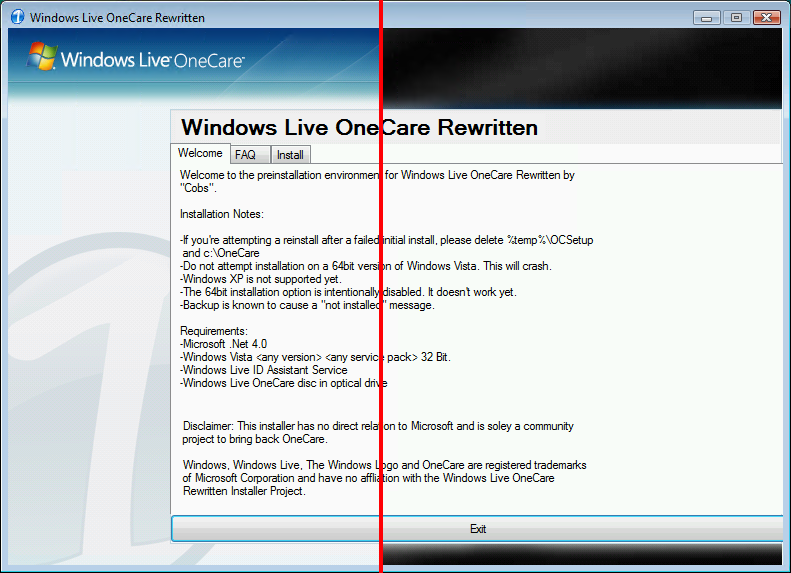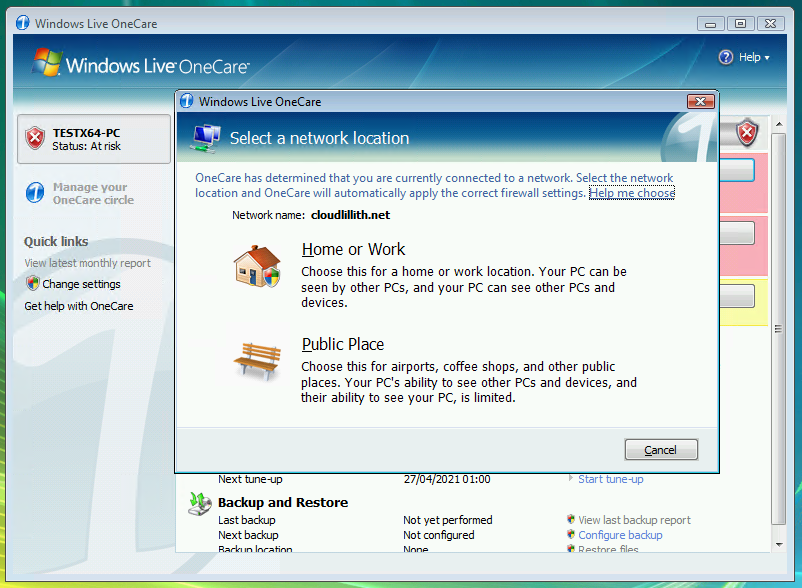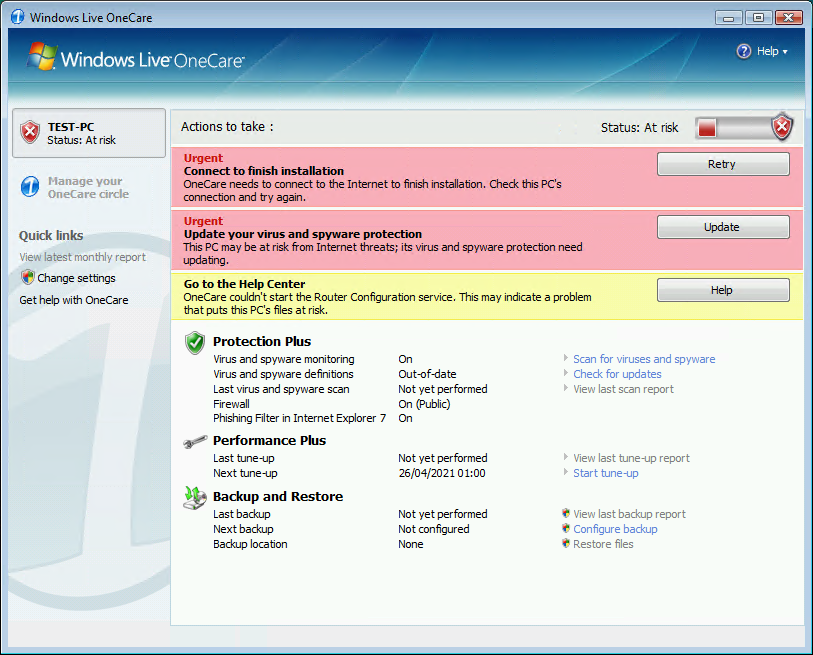
What is OneCare?
On the 31st May 2006, Microsoft released Windows Live OneCare, an all-in-one piece of software to tune-up your PC bundled with an Anti-Virus, Anti-Malware and Firewall.
Since 2009, OneCare was shutdown, along with the servers required to install and properly use the product. This brought it to a halt until now.
YouTuber MJD picked up a copy of the software from a thrift store and attempted to install it which you can view here. This however, didn't go as planned due to the servers being down, preventing the installation.
After requesting a copy of the disc, I was able to recreate an installer, bringing back OneCare from the dead.
OneCare Rewritten allows users who still have their discs to install OneCare for nostalgic purposes to re-experience a blast from the past.